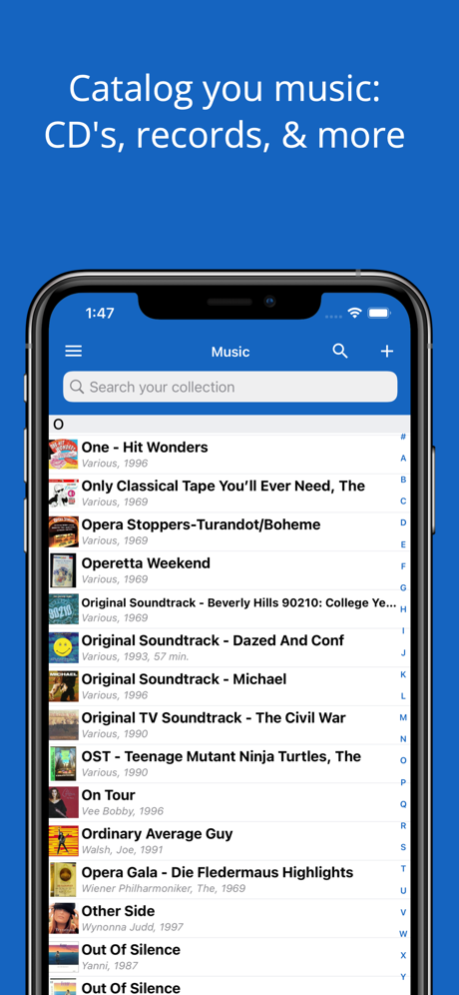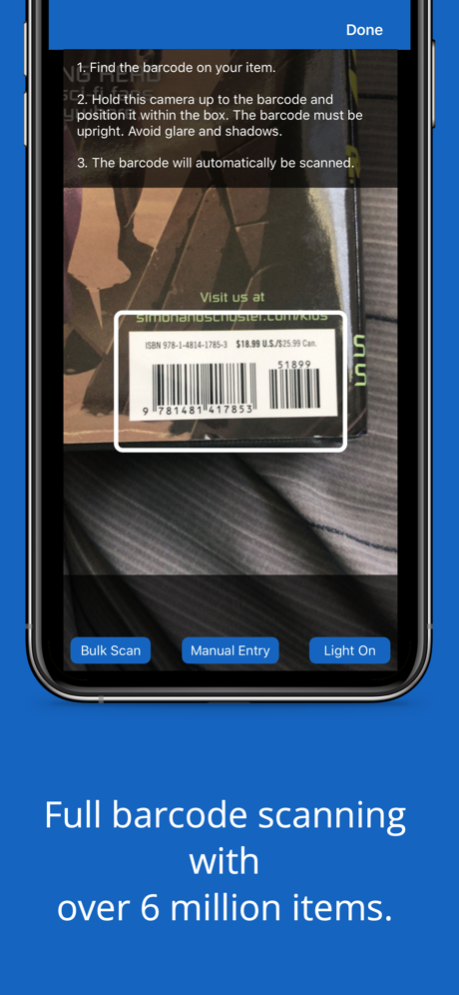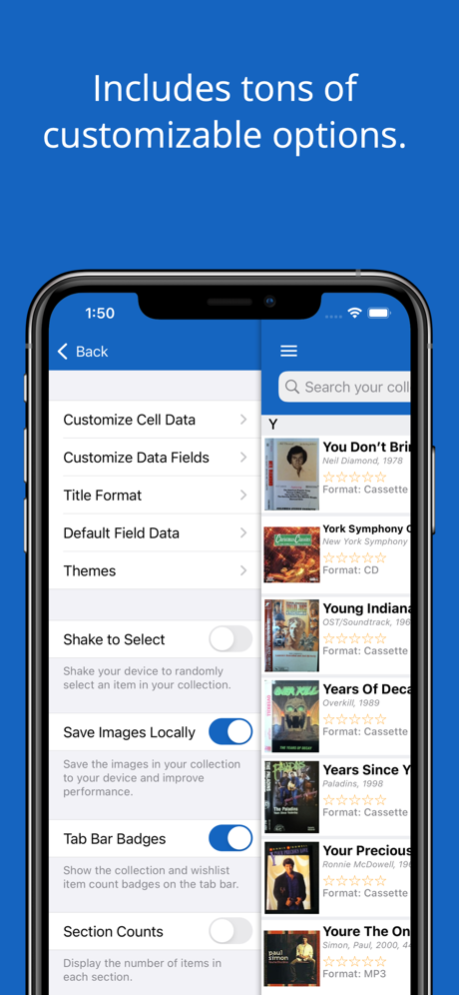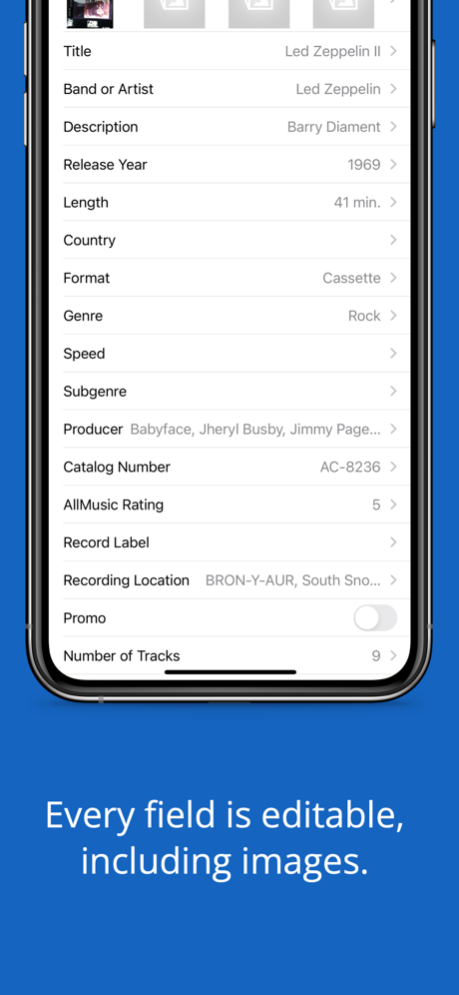iCollect Music: Vinyl Discogs 8.5.2
Free Version
Publisher Description
iCollect Music is the #1 app on the Apple App Store for managing your music and album collection or inventory, whether at home, work, or school. This app works on all device sizes and syncs directly with our iPhone, iPad, Mac apps, as well as our apps on other platforms. Scan in or search for any music item you own or want and add them to your lists. Full of incredible features!
• Manage and inventory CDs, vinyl records, cassette tapes, 8-track, reel-to-reel, digital files, and so much more.
• Loaded with millions of music items and albums from around the world in our database.
• Full barcode scanning and database search.
• Cloud Backup
• Sync across multiple devices, including iPad, iPhone, Mac, and more.
• Supports input in any language and allows selections of any country and currency.
• Filters, sorting, and importing.
• Three different custom layouts.
• Exporting
• Multi-level sorting
• Shake to Select
• Default Field Data
• Customize which fields are displayed
• Section Counts
• Share your music collection with friends or on social media like Facebook and Twitter.
• Format your Titles with A, An, or The removed.
• Extra features like colored Themes, Dark Mode support, and more.
• Every field is editable.
• Store up to four pictures per item or album, including front, back, and inside images of music items.
• Personal details per music item or album including Loaned, Purchase Price, Purchase Date, Date Added, Personal Rating, Last Watched, Storage Location, Opened, Notes, Estimated Value, and more.
• Index bars and search for quick access in large music collections.
This app is a completely new collecting experience, written from the ground up with Swift 5.9, iOS 17, the latest devices like iPhone 15, 15 Pro, 15 Pro Max, SE 2, iPad Pro, and full Universal iPhone/iPad support built-in and syncs directly to our Mac app. Our app was created with a cloud database backend designed specifically to allow each item to be stored with its own individual attributes.
We can import your music collection from nearly anywhere: CLZ Music, Delicious Library, MusicBuddy, Discogs, and much more. Just send us your import file and we'll get you rolling.
Note: Large collections require an in-app purchase to unlock unlimited storage. You will be prompted when you reach the limits of your selected collectible type.
Data provided by Discogs, Amazon, Google, eBay, and users like you.
-------
PRIVACY INFO
-------
All of these are OPTIONAL when using our app.
Email Address: We only collect this if you enable Cloud Sync as a login user ID.
Contacts: We only use your contacts if you want us to for "Loaned To" fields.
Photos or Videos: We only use photos that you choose for your item details.
Camera: We only use this for barcode scanning.
None of your data is sold. See our Privacy Policy URL for details.
We do use Google Firebase and Facebook SDK's for analytics and crash data. See their policies for additional details on what they may track about your device.
-------
TERMS OF USE: https://www.icollecteverything.com/privacy-policy/
Apr 1, 2024
Version 8.5.2
- Fixes a bug related to logging in.
- Fixes a bug with text length being too long from some of our API calls.
About iCollect Music: Vinyl Discogs
iCollect Music: Vinyl Discogs is a free app for iOS published in the Audio File Players list of apps, part of Audio & Multimedia.
The company that develops iCollect Music: Vinyl Discogs is iCollect Everything, LLC. The latest version released by its developer is 8.5.2.
To install iCollect Music: Vinyl Discogs on your iOS device, just click the green Continue To App button above to start the installation process. The app is listed on our website since 2024-04-01 and was downloaded 6 times. We have already checked if the download link is safe, however for your own protection we recommend that you scan the downloaded app with your antivirus. Your antivirus may detect the iCollect Music: Vinyl Discogs as malware if the download link is broken.
How to install iCollect Music: Vinyl Discogs on your iOS device:
- Click on the Continue To App button on our website. This will redirect you to the App Store.
- Once the iCollect Music: Vinyl Discogs is shown in the iTunes listing of your iOS device, you can start its download and installation. Tap on the GET button to the right of the app to start downloading it.
- If you are not logged-in the iOS appstore app, you'll be prompted for your your Apple ID and/or password.
- After iCollect Music: Vinyl Discogs is downloaded, you'll see an INSTALL button to the right. Tap on it to start the actual installation of the iOS app.
- Once installation is finished you can tap on the OPEN button to start it. Its icon will also be added to your device home screen.